Hedgehog allows you to create your own community. If you encounter someone on Hedgehog that you don’t want to interact with, you have the opportunity to block them, essentially removing them from your community. Blocking someone on Hedgehog is easy and there are multiple ways to achieve this.
Blocking Someone from their Profile
When viewing the profile of someone that you’d like to block, simply select the profile options menu – aka the “meatball menu icon” – and select the “block” option.
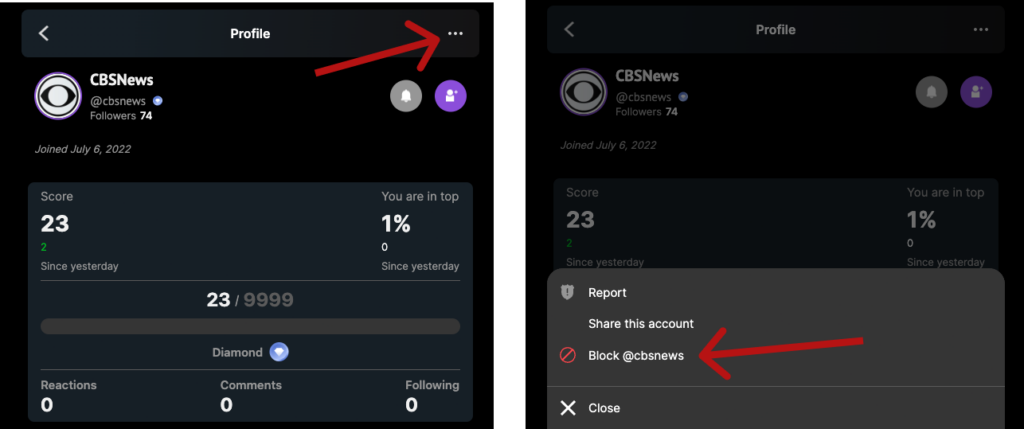
Blocking Someone from their Post
When viewing a post by someone that you’d like to block, simply select the post options menu – aka the “meatball menu icon” – and select the “block” option.
