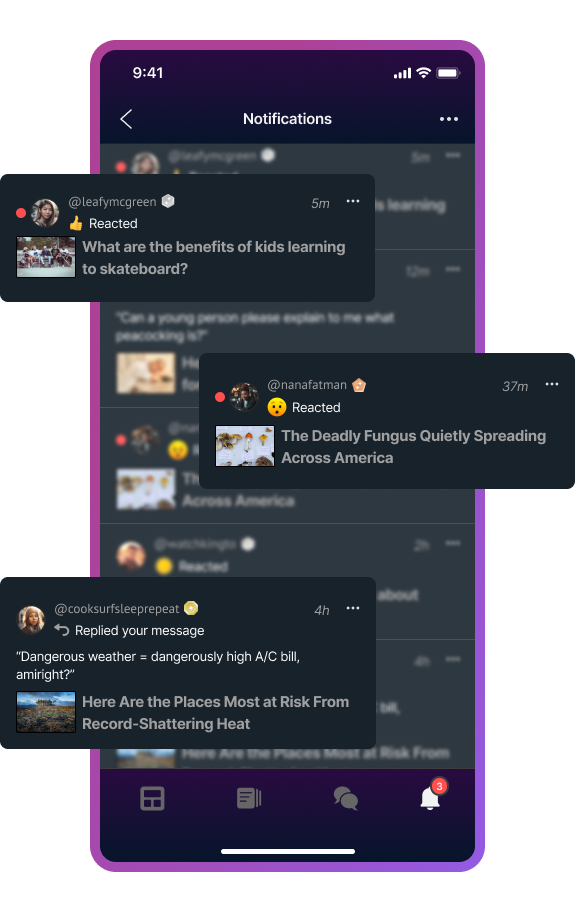To start a chatroom, simply comment on a post. To do this, find a post you’re interested in and click the dialogue bubble with the three dots. It will take you to the “Create conversation” page—once you’re finished with your thought, hit “Post” to publish.
The chatroom conversation will appear on your left-hand sidebar, where you can easily come back to it. Although the chatroom will appear on the post, it will not appear on your profile or in anyone’s feed.
To start a conversation, just click “Create a Topic” under a post.